Discover how the Orita Grow Audiences Dashboard empowers you to monitor your audience performance and drive additional revenue.
The dashboard is a powerful tool designed to help you monitor and assess the performance of your Orita Grow Audiences. It features the Purchase Prediction Dashboard, where you can view key metrics related to additional revenue generation, potential missed opportunities, and more.
What benefits does the dashboard offer?
-
See Your Impact: Quickly identify how much additional revenue these audiences are driving to your business.
-
Opportunity Spotting: Pinpoint potential missed revenue opportunities by analyzing your audience lists.
-
Data Exploration: Export weekly results as a CSV file to explore your data in greater depth.
How do I access my dashboard?
-
Visit https://portal.orita.ai and log in with your credentials.
-
Look for the new icon next to your brand name—clicking it will take you straight to your dashboard.
What kind of data can I view?
You can see a range of performance metrics including:
-
Revenue impact from your audiences.
-
Trends and patterns in audience behavior.
-
Detailed weekly data that can be exported for further analysis.
How frequently is the data updated?
The dashboard provides weekly updates, ensuring you have a current view of your performance metrics and can make timely decisions based on the latest data.
Where can I find visual guidance on using the dashboard?
Please refer to the screenshot below for a visual overview of the dashboard layout and key features:
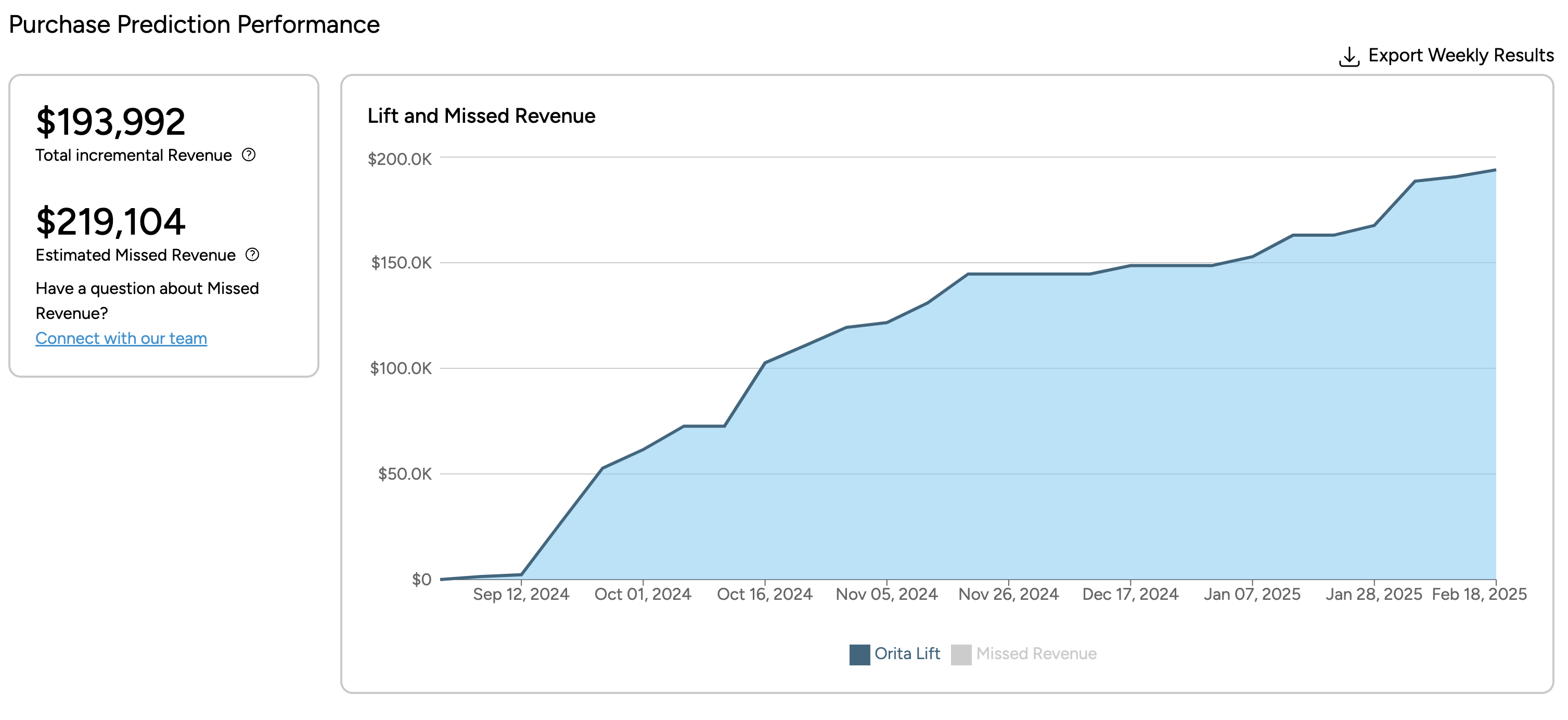
Here is a quick key:
- Total incremental Revenue: This is a lift in revenue directly attributed to profiles identified and added by Orita er to your campaigns.
- Estimated Missed Revenue: This is estimated additional revenue you could have captured by using the full Orita Purchase Prediction audience without any filters or exclusions. Connect with our Customer Success team to learn how to capture this additional revenue.
- Export Weekly Results: This will download a csv export with your week by week performance data from the Grow Audiences.
Who should I contact if I need help?
If you encounter any issues or have additional questions, please contact your Customer Success Manager by click "Connect with our team" on the dashboard.
